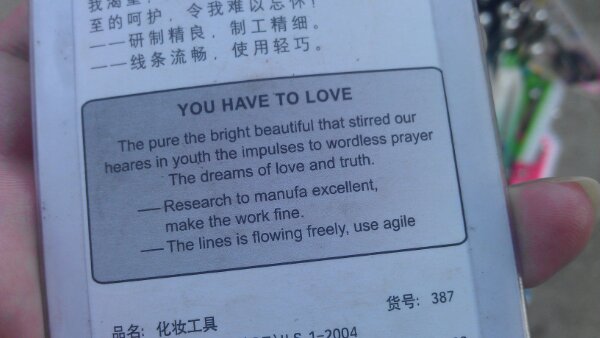Before arriving to Namibia, I had been obsessed with Gregory Colberts “Ashes and Snow” for a while, and was very excited about finally getting to see those red sand dunes in the Namib desert. The main difficulty in Namibia is, however, the dependency of a car. If you don’t have one ot don’t have unlimited amounts of money to spend on renting one, you’re basically stuck in Windhoek. I put a note on the notice board in the hostel saying that I’m looking for a travel buddy and that my aim is to get around to see “cats & sand”. I only had four days to spend, and was slowly realizing that renting a car was far more expensive than what my budget could possible handle. I met Nate in the hostel, he was in the same situation and we both sat around thinking about a solution. Windhoek was a nice city and we went with some people from the hostel to eat at Joe’s beerhouse where we got to taste zebra, oryx, ostrich and Springbook meat. It was different, but tasty. And on the way back we were 8 people in the taxi, T.I.A style.

I was emailing with a friend from Copenhagen who had hooked me up with some contacts in the places I was going on my easter trip, and one of his Zimbabwean friends was based in Windhoek. We emailed about meeting up and I mentioned that I probably would need to rent a car. Baldwin didn’t hesitate a second before offering his car, just like that! I asked whether he had ever visited the Namib desert. He hadn’t. So I convinced him to join us. The more, the merrier!
Nate and I checked out and stood waiting outside the hostel as a black and sparkling Mercedes C220 pulled up. “Wait, is that the car?” Baldwin stepped out and greeted us, this was going to be random and fun. We laughed. We didn’t have any plan other than getting to the desert and camping there, so Baldwin had arranged tents and sleeping bags and all the equipment we would need – he was the best organiser ever! We went to shop for random food that we could eat for dinner and breakfeast, basically cookies, bread and fruits, and then we drove off. It didn’t take long before I was allowed to take over the driving and I was so happy! The guys were having beers and I was stepping on the gaspedal, going through dirt roads and amazing landscapes in a car that would respond properly to anything I asked it for, it was the perfect set up!


We arrived to Soussusvlei quite late and found out that we would have to camp in the people-packed camping area outside of the park which wasn’t really what we had hoped for when dreaming about tranquile sand dunes and starlit skies. We decided to try an alternative way, the acting stupid one, and got in to the park just before it closed. We found a sand dune that we liked and parked the car. Right there, we saw the sunset, waited until the stars came out, set up our enormous tent and had dinner. The guys were scared of snakes and scorpions and didn’t want to get out of the tent, but I refused missing out on sleeping under the full moon, so I took my sleeping bag out and spent the night there, alone, with a jackal howling in the distance.







Baldwin woke us up before six and we went to do what people usually do in the Namib desert, we climbed the dramatically red dunes, hung out in the beautiful dried out lake, and took many photos. Luckily, we got to the places before the tourist masses and could leave before the sun got too intense.
















On our way out from the park we were asked why we hadn’t gotten out before closing and made up the best excuse in the world. It worked, and the drive home was even more fun as we had a great adventure to laugh about, and great music to sing along to. My hair was full of sand – and I got to drive all the way home.